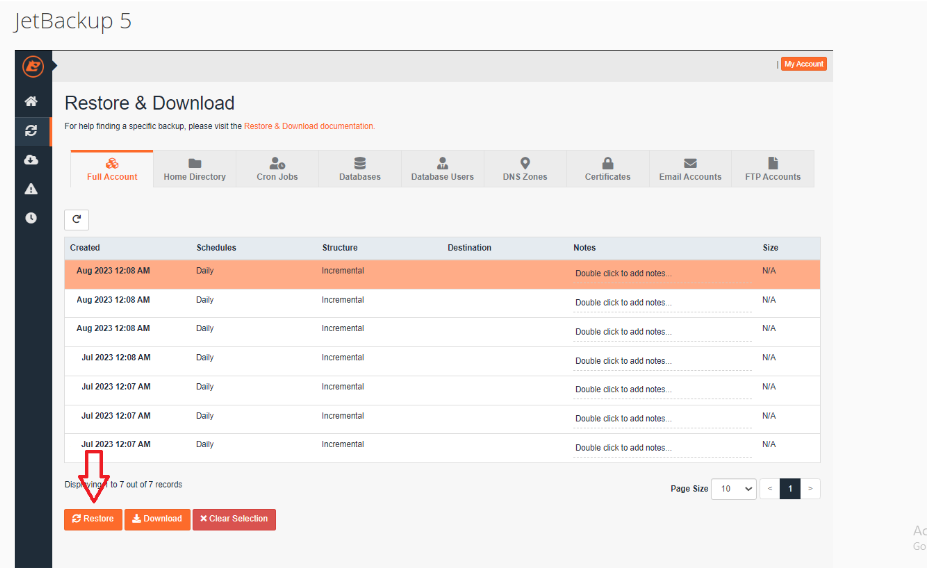A Restore can take between 30 - 60 minutes depending on the size of the cPanel account.
Follow the steps below to perform a cPanel Restore :
Step 1. Log in to your cPanel account and look for the JetBackup5 Section.
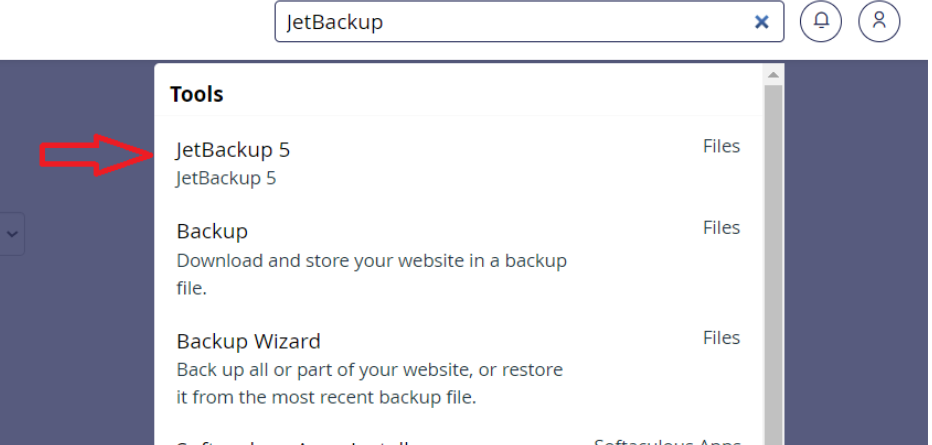
Step 2. Access the "Full Backups" button or what type of backup you need.
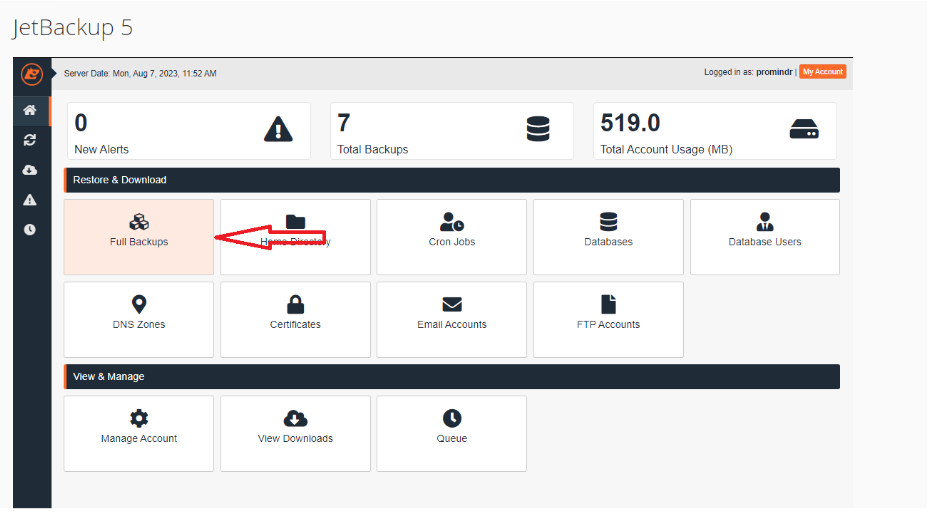
Step 3: Choose the desired backup and click on "Restore" to complete the data restoration.