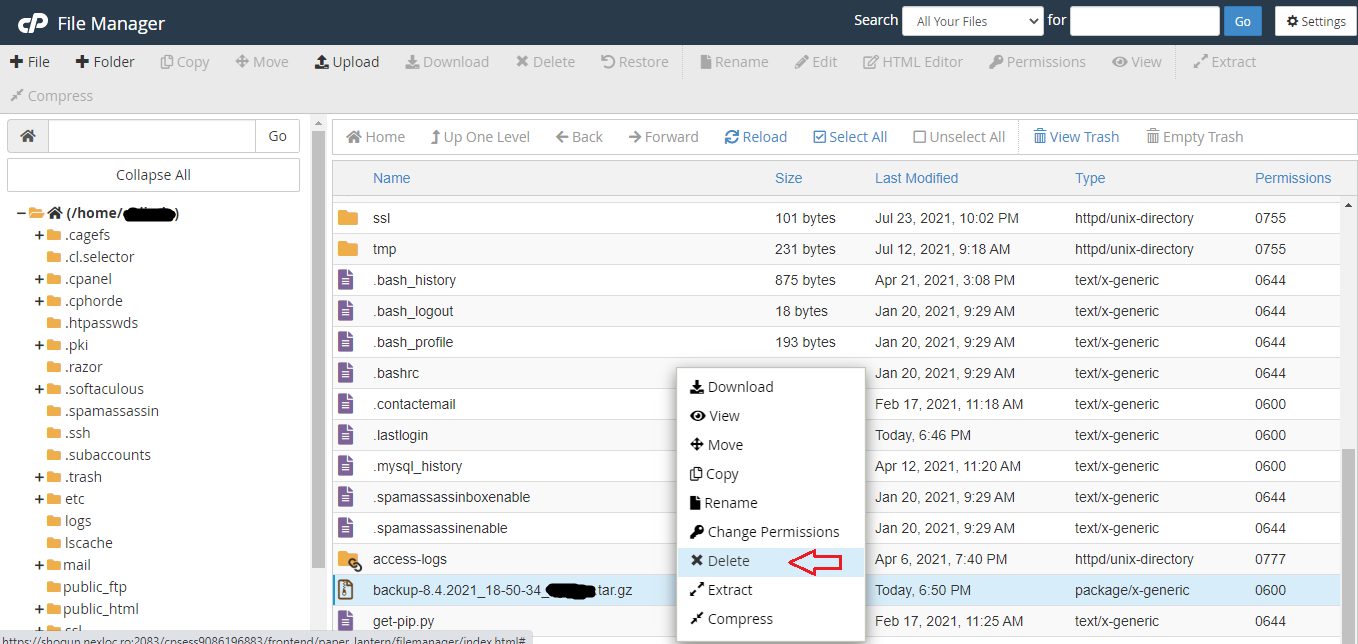Backup is a copy of files, so it can be used to restore your website in case you want to return to its original after certain changes to the website, installation of modules that led to the failure of the website or accidentally deleting certain vital files from your website. It is recommended that you perform such a local backup on your computer at least once a month.
To perform a Full Backup account you will need to complete the following steps:
1. Log in to your cPanel account and type "Backup Wizard" in the search bar
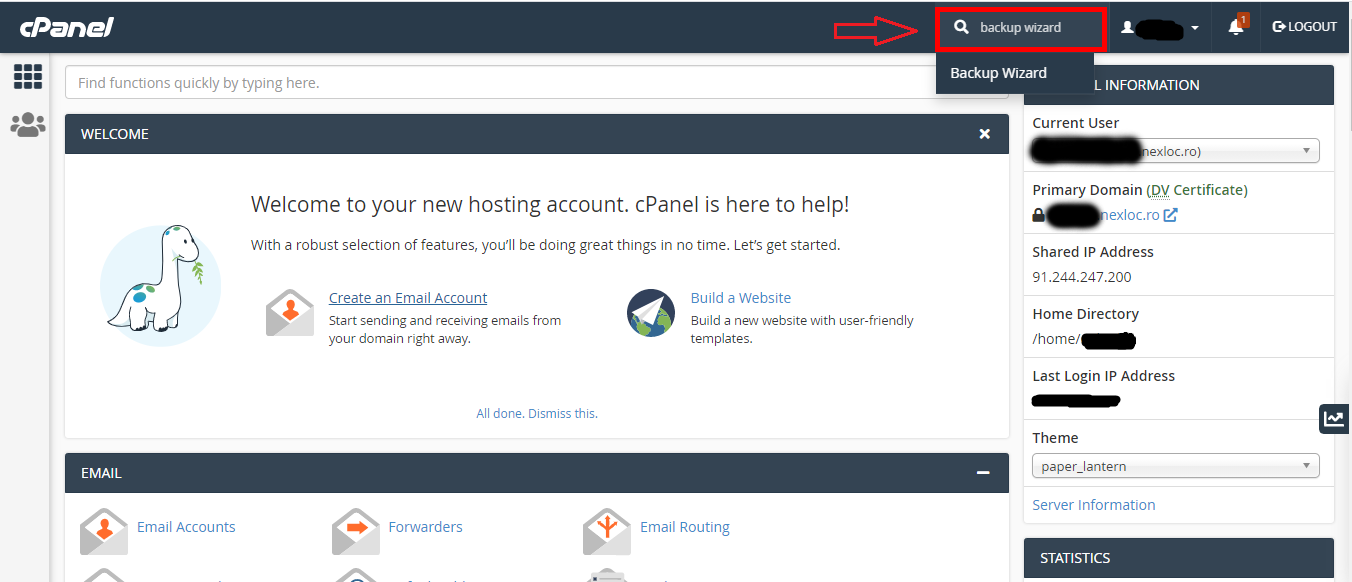
2. Click "Back Up" button.
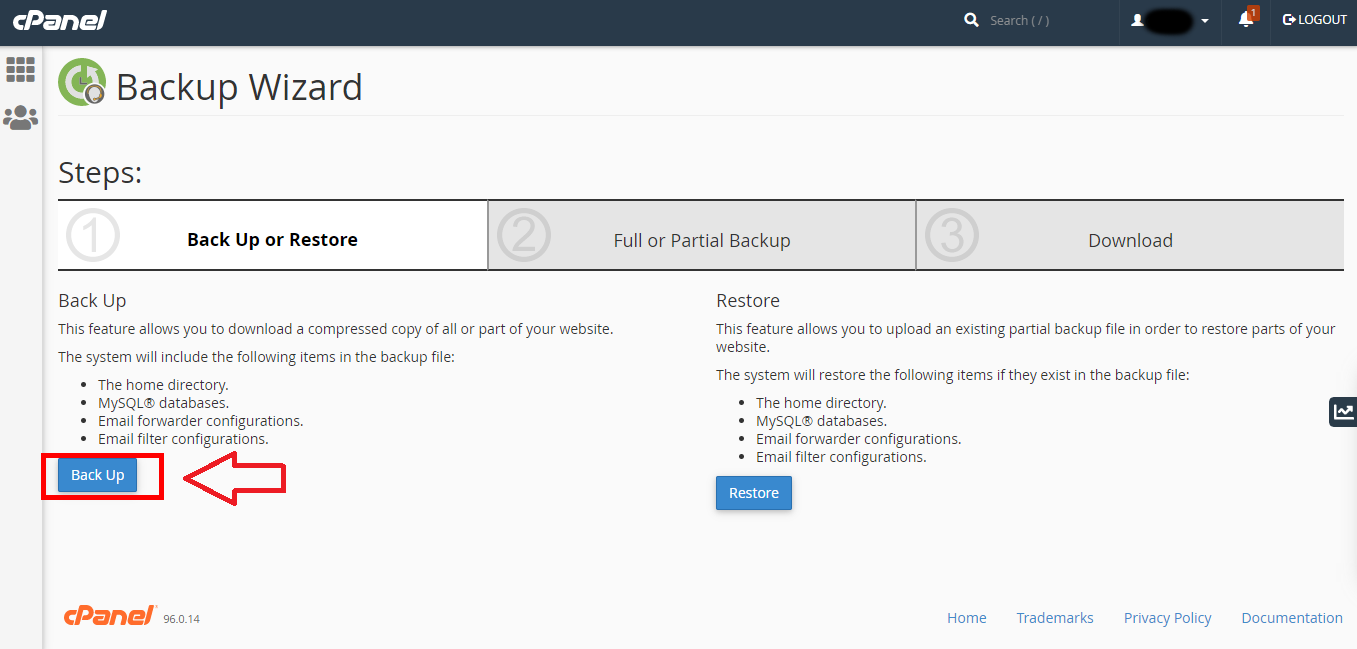
3. Click "Full Backup" button
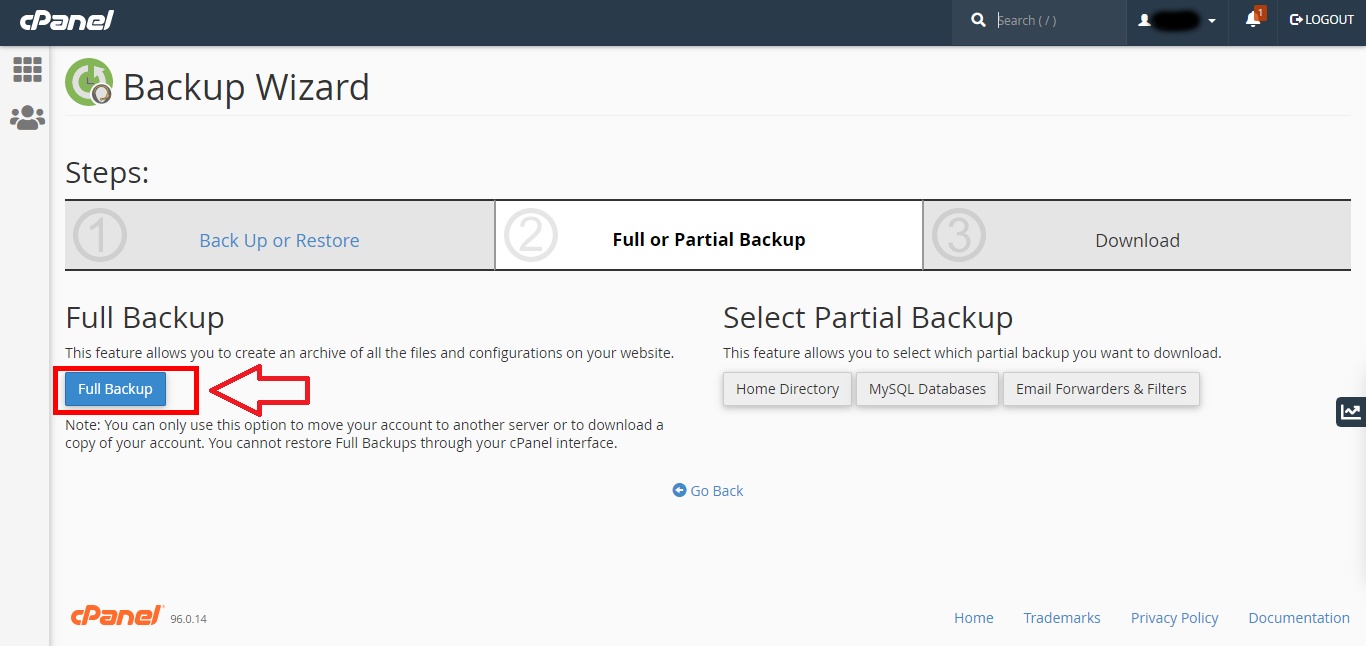
4. At the "Bakup Destination" field choose "Home Directory" then in the "Email Address" field type your email address to receive an automatic email when the backup is complete. The backup archive takes an average of 30 to 60 minutes for creating, depending on the size of your website.
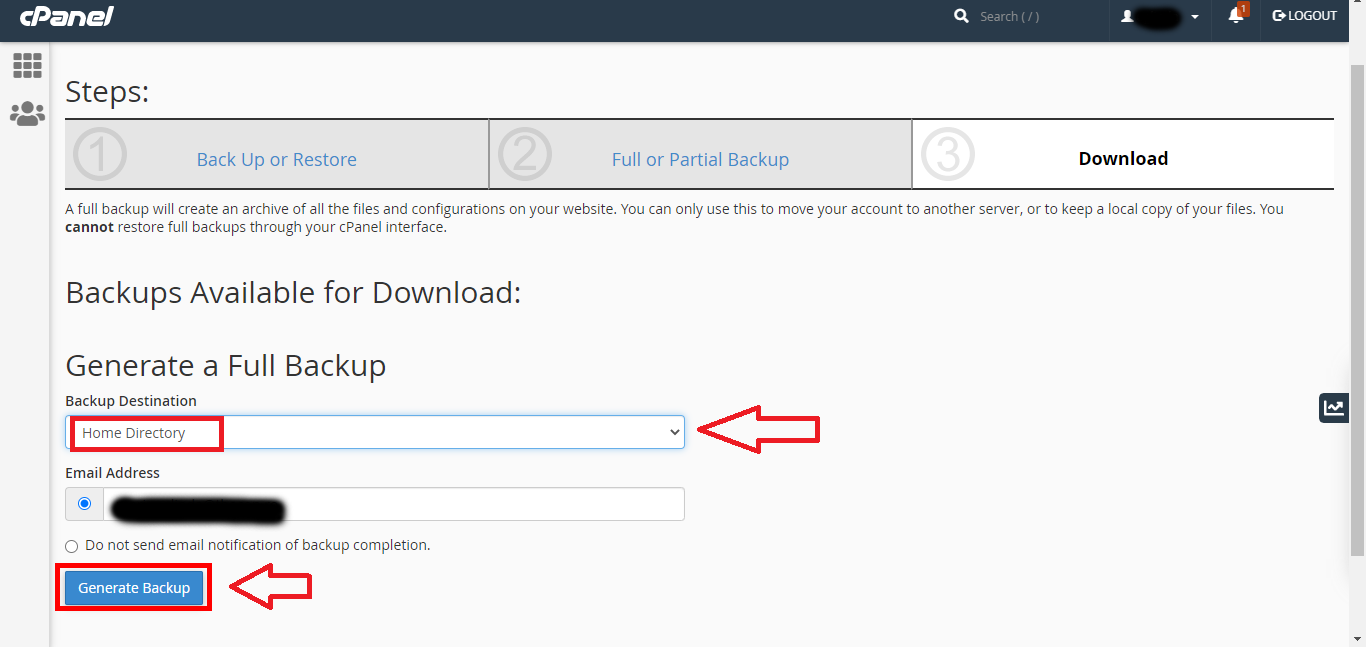
5. When the backup is complete, refresh the page to identify and download the generated backup archive.
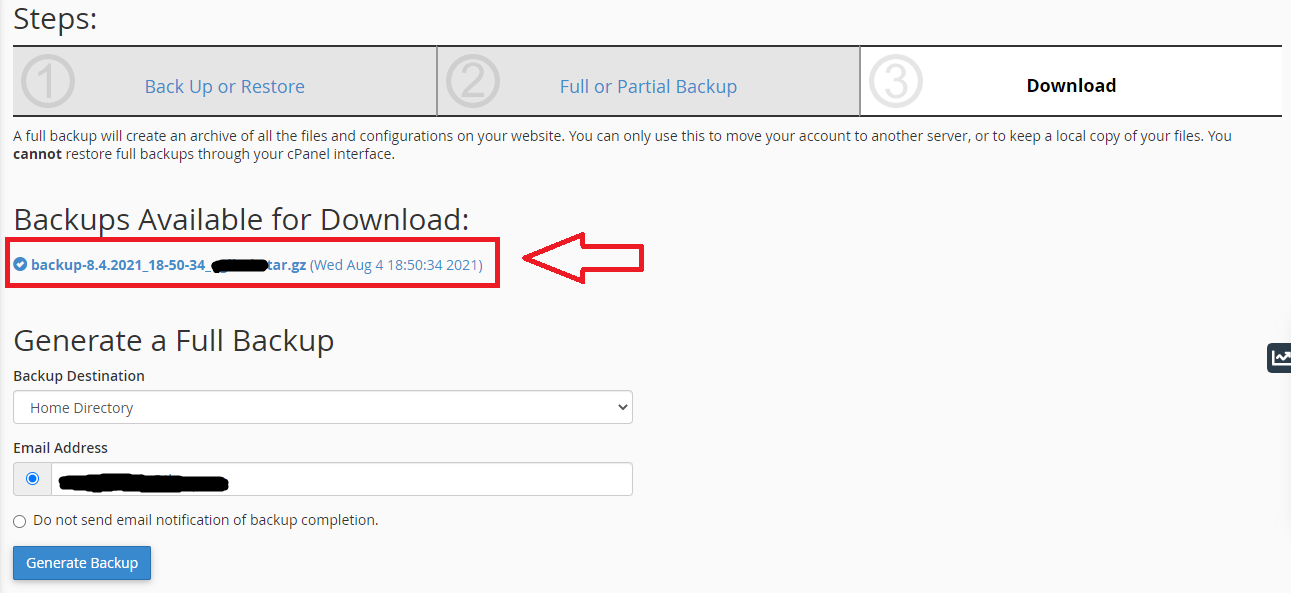
6. You can also find the backup archive in the "File Manager" outside the public_html (/home/usercpanel) folder. To avoid filling up disk space in your cPanel account, we recommend that you delete the backup archive after downloading it. Don't forget to empty the trash, as it is accessed by the "View Trash" button.