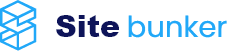To upgrade or downgrade a service, follow these steps:
- Log in to your client account here: https://client.sitebunker.net/clientarea.php?language=english
- Go to Services -> My Services
- Click on the service you want to upgrade or downgrade to
- Click on Actions -> Upgrade / Downgrade